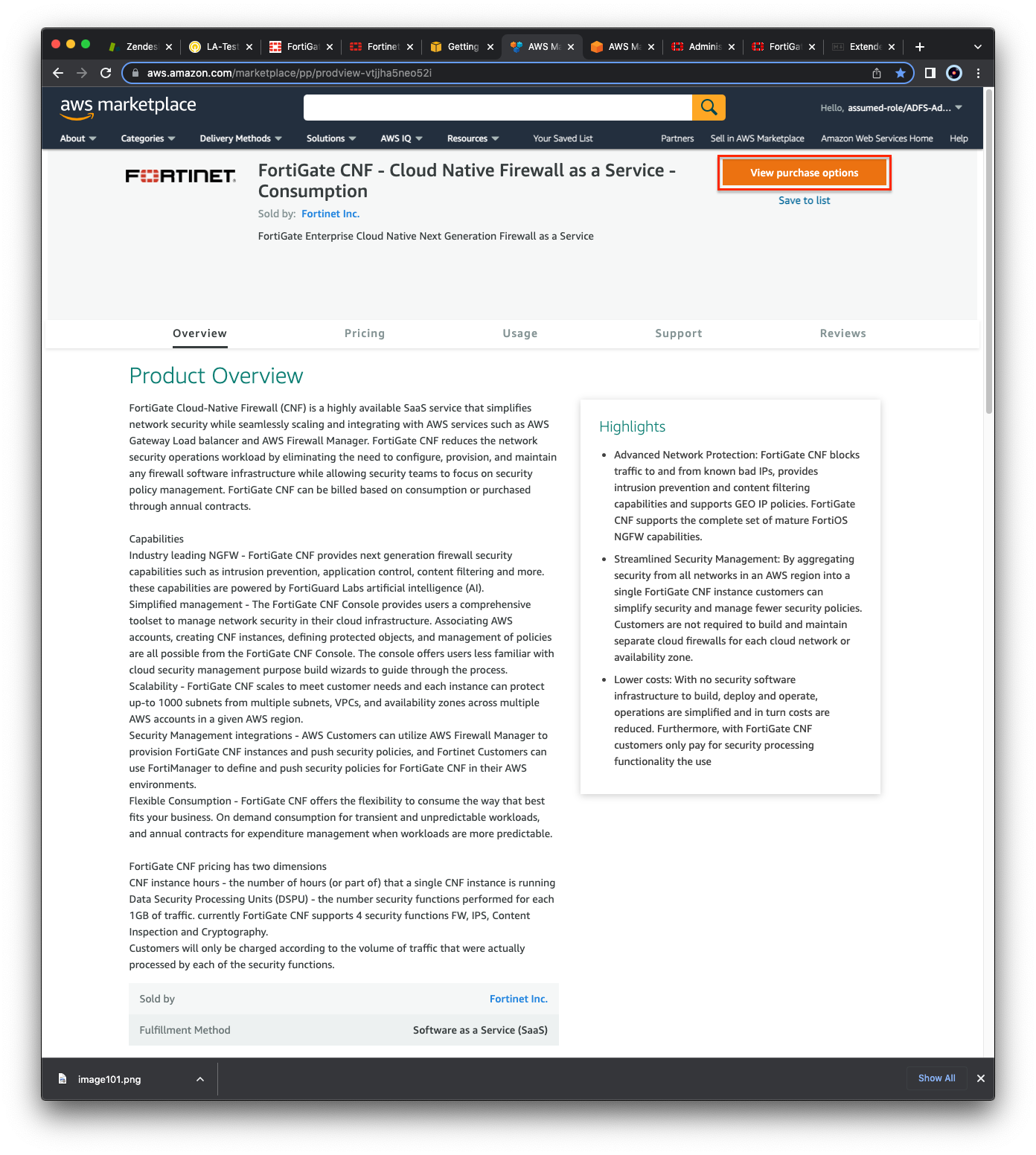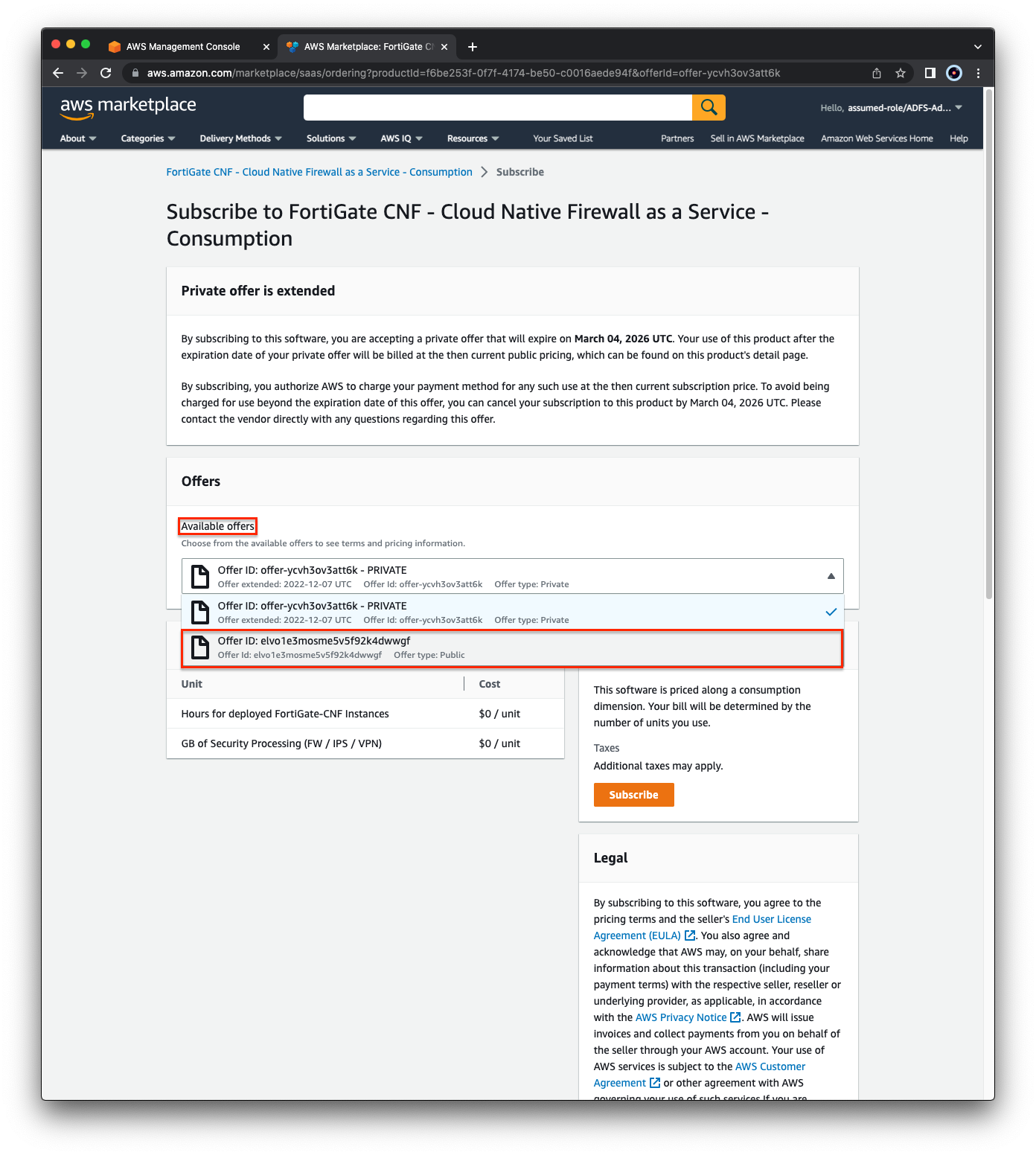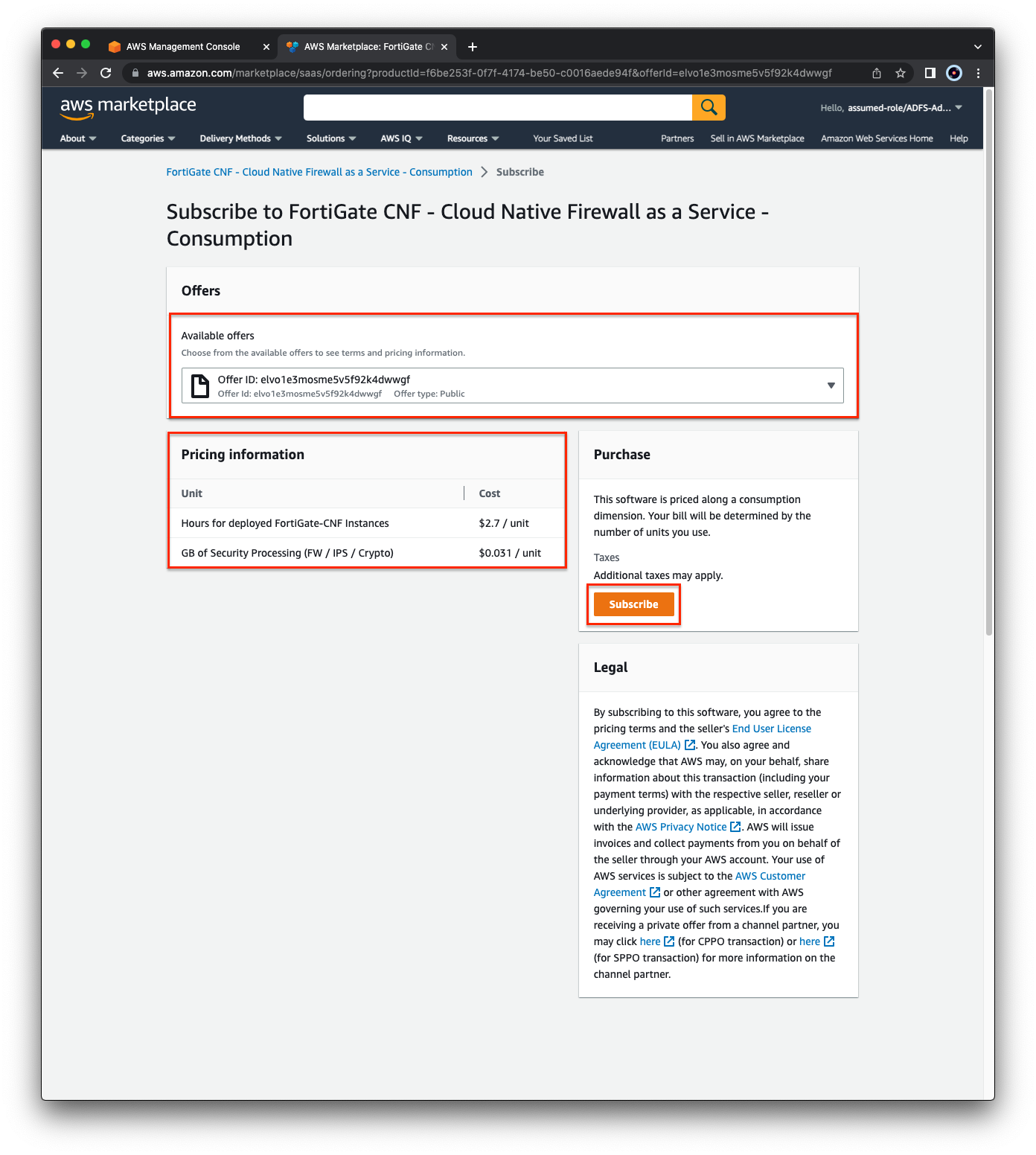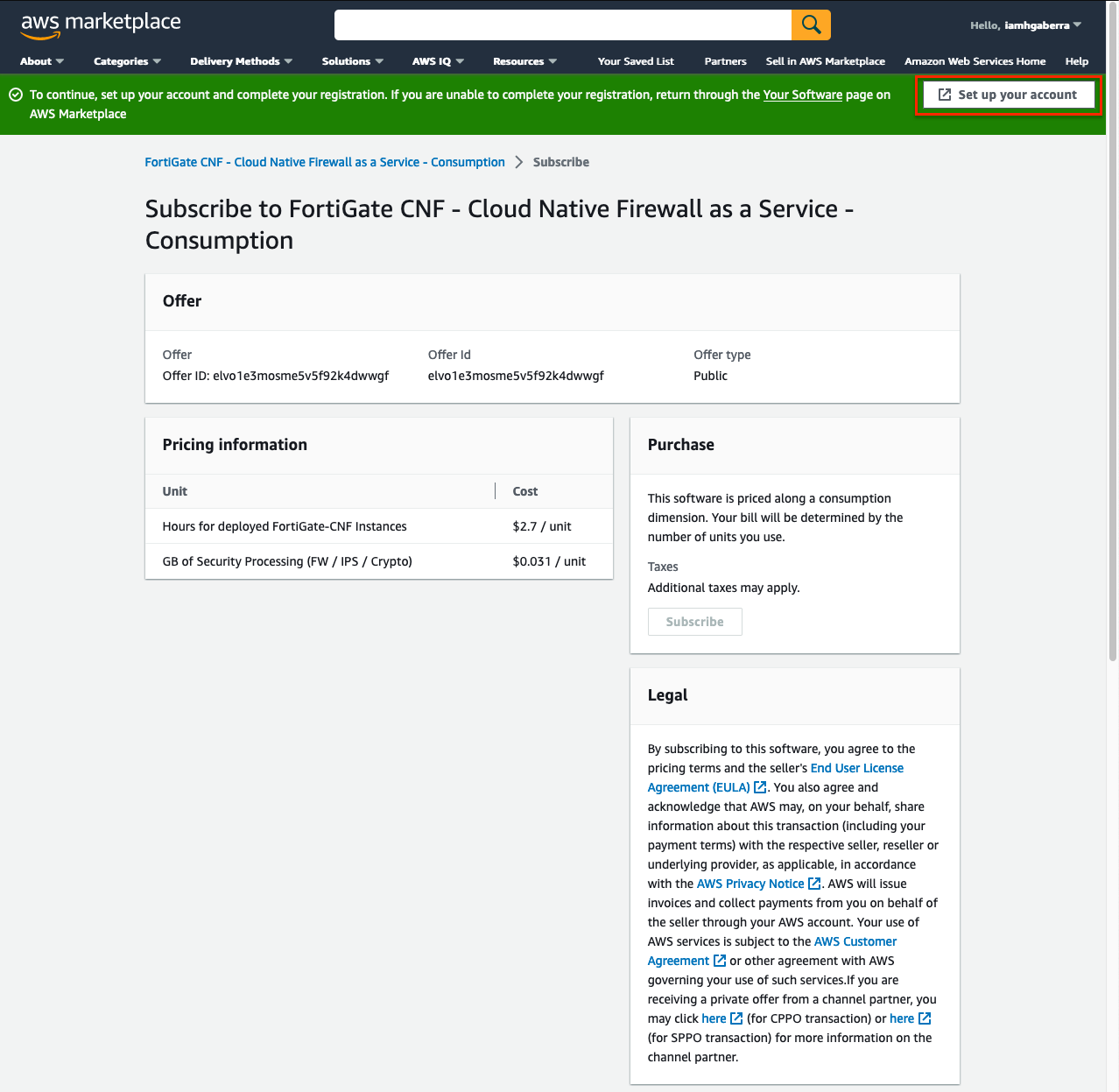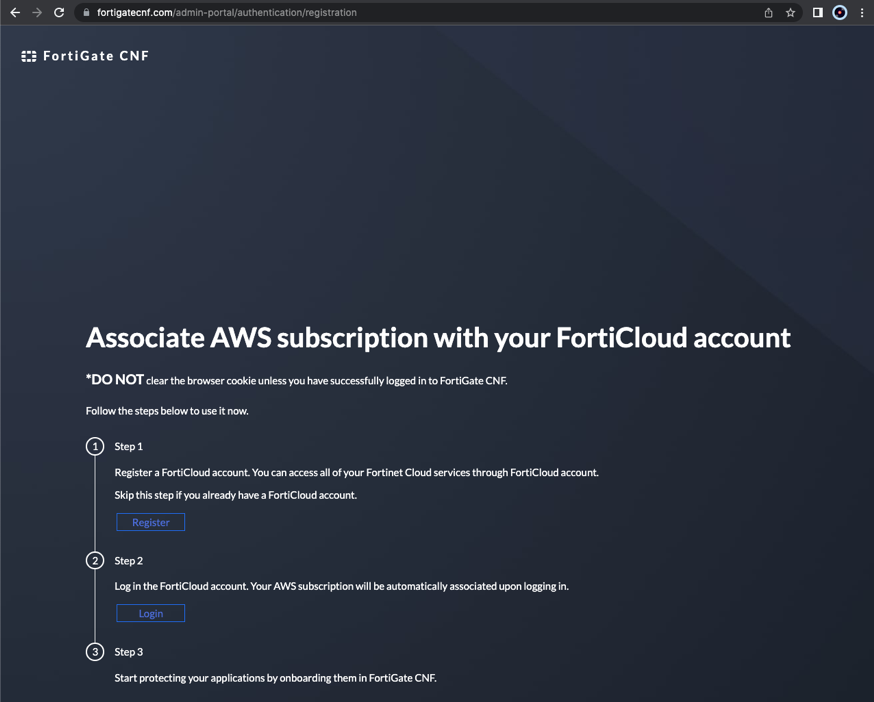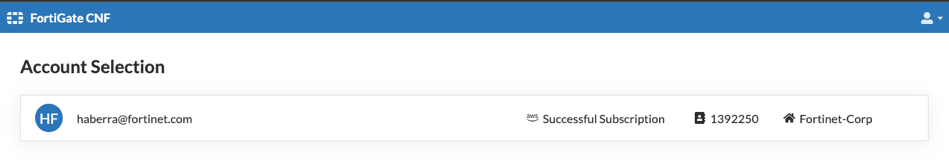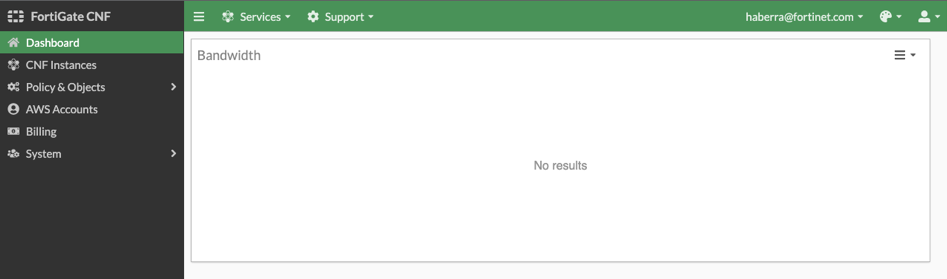Task 1: Subscribe to FortiGate CNF in AWS Marketplace
- Log into your AWS account and navigate to the AWS Marketplace listing for FortiGate CNF. In the upper right corner, click View purchase options. On the next page, click Subscribe.
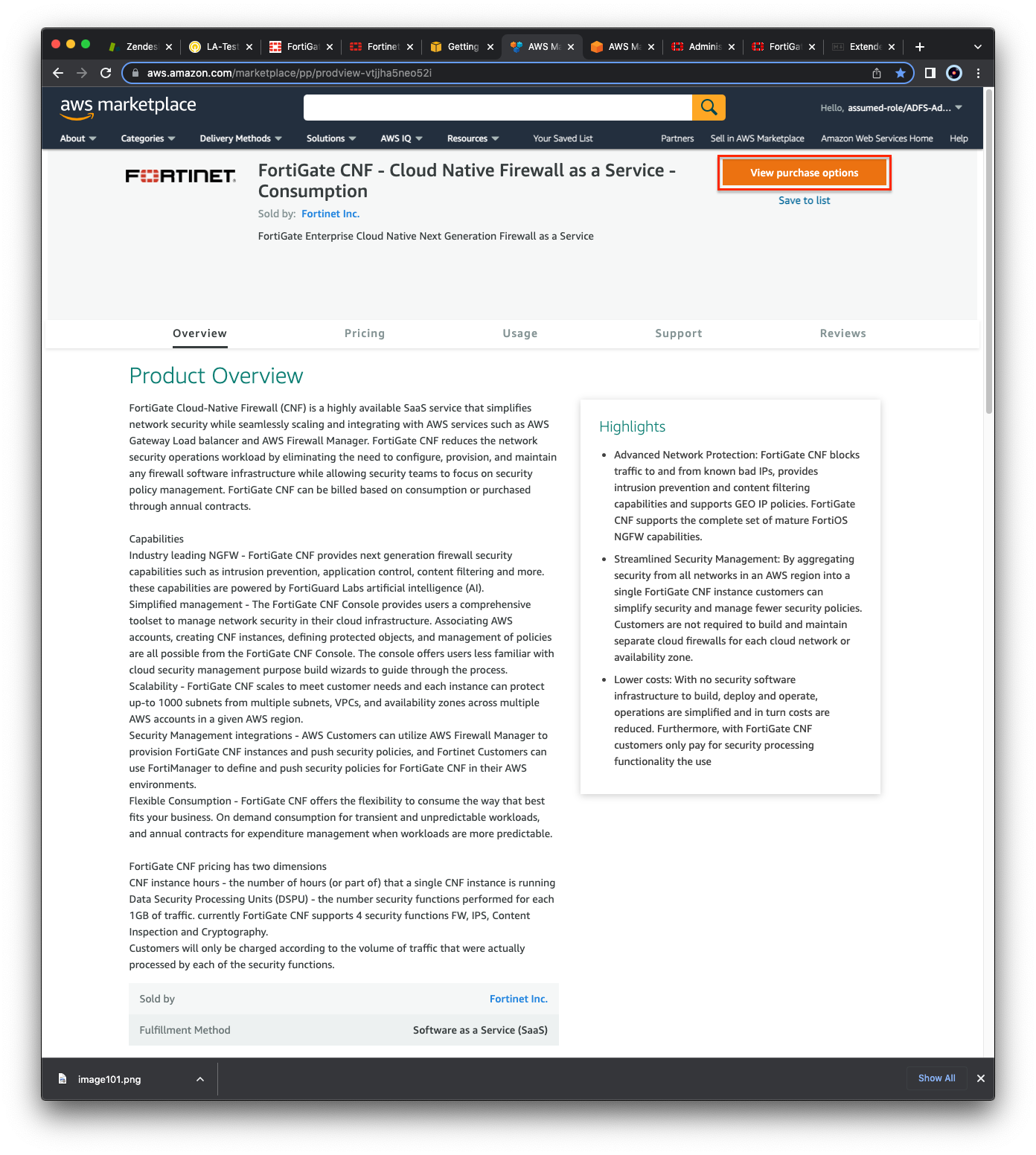
- In the available offers list, select the Public offer.
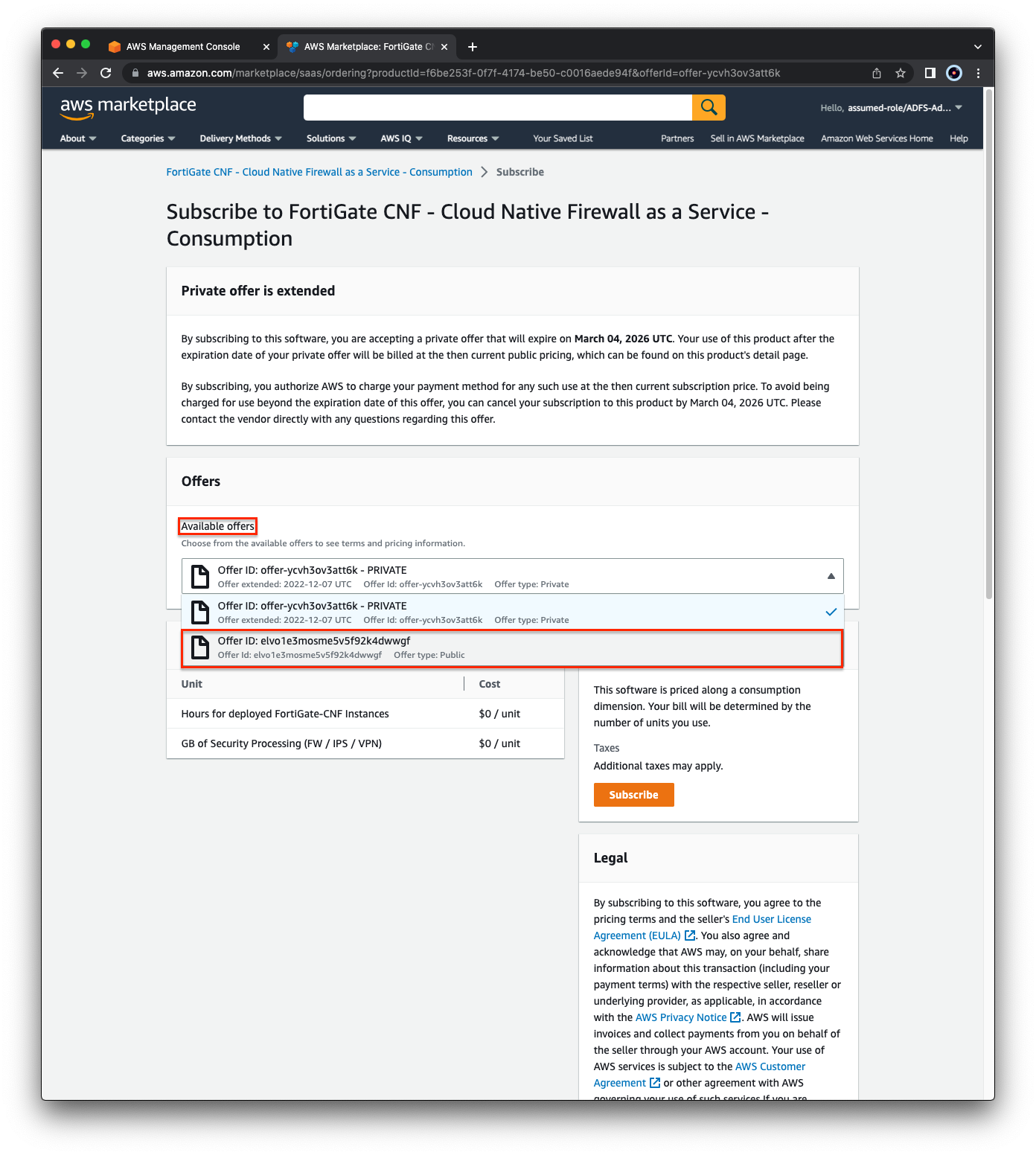
- The page should update and show the GA pricing. Click Subscribe.
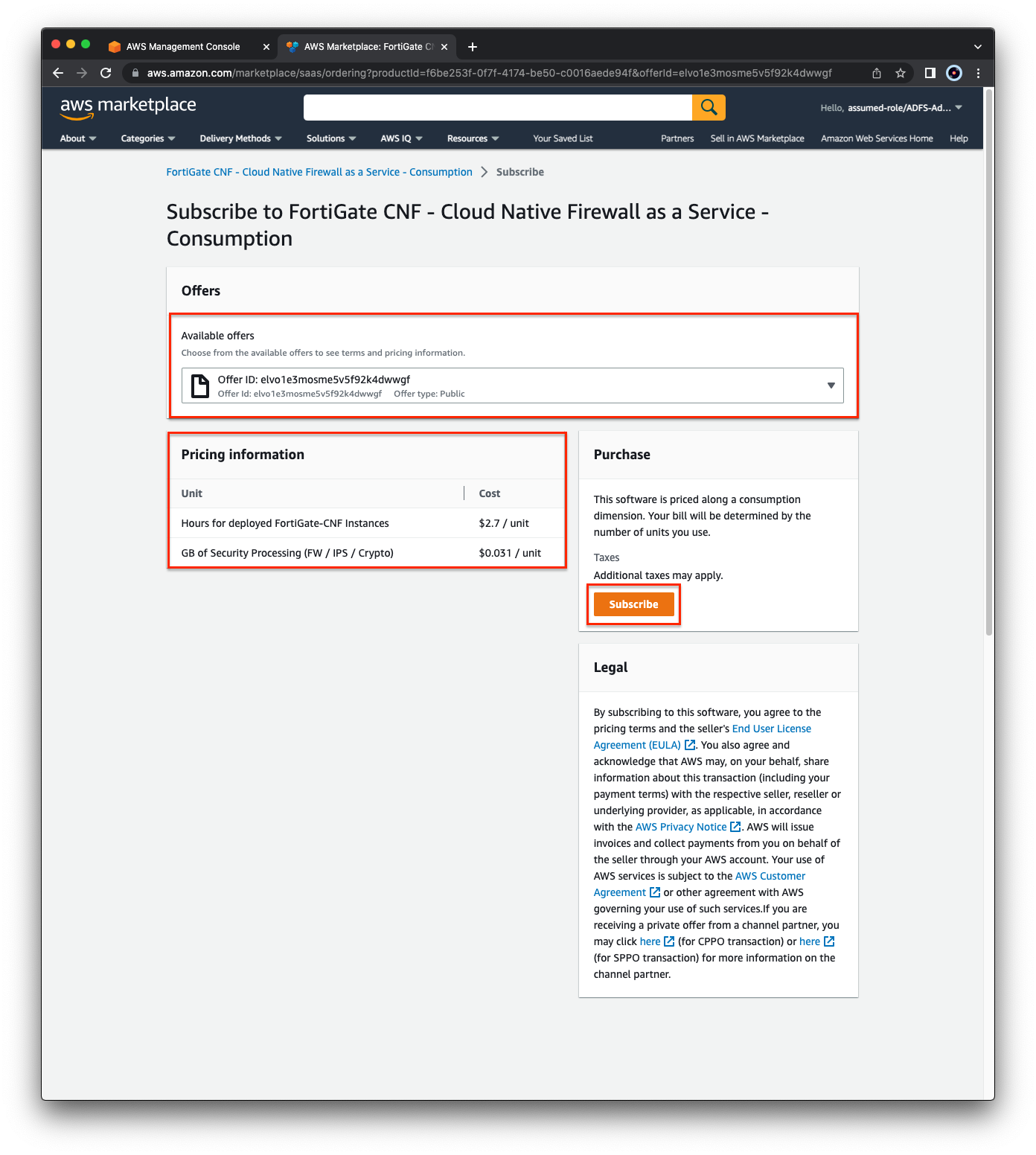
- A green banner will be at the top of the screen. Click Set up your account and this will redirect you to associating this subscription to your FortiCloud account.
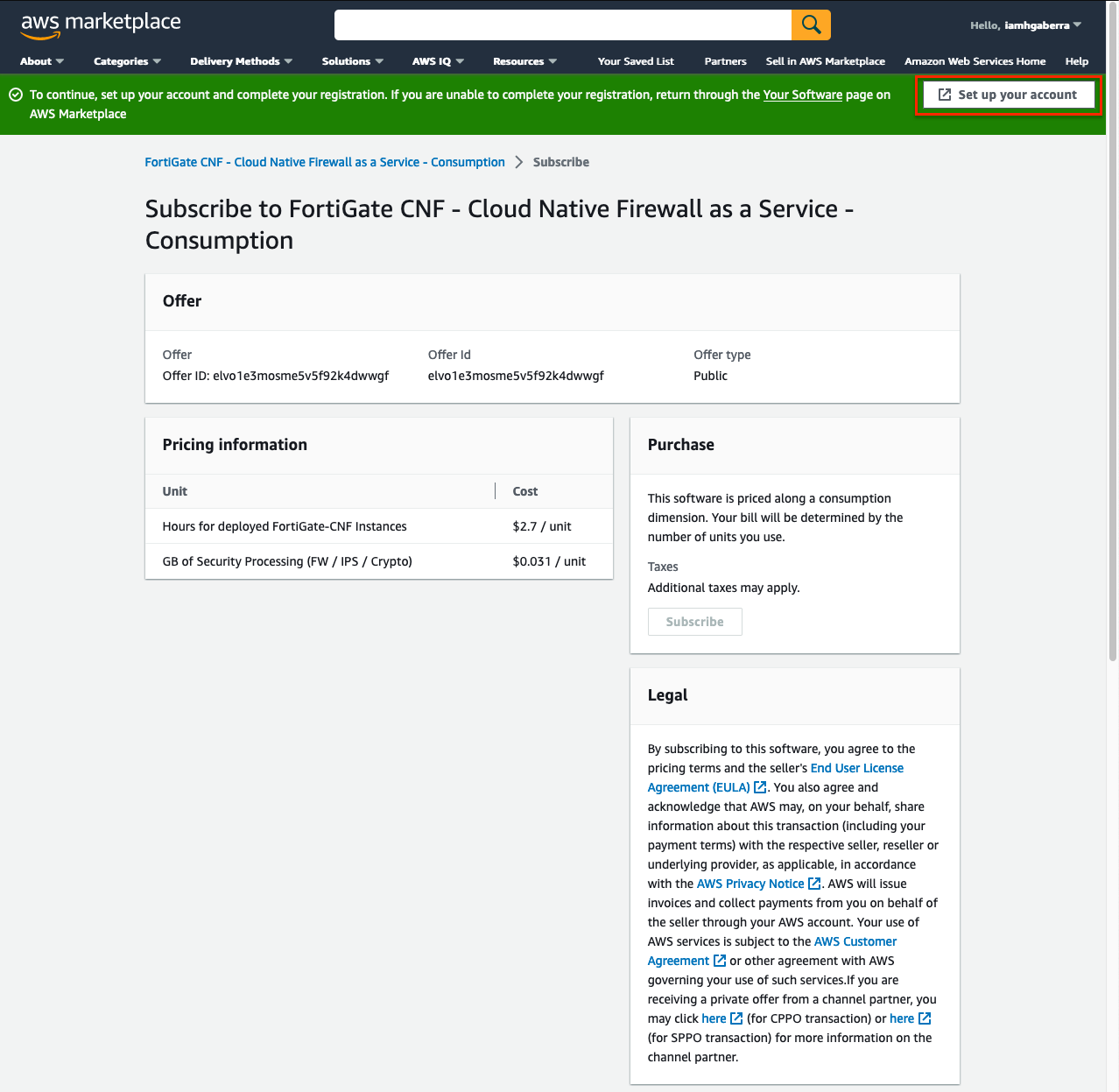
- If you do not already have a FortiCloud account, the Register button will navigate you to where you can create your own account quickly. Otherwise move on to the next step and login to your existing FortiCloud Account.
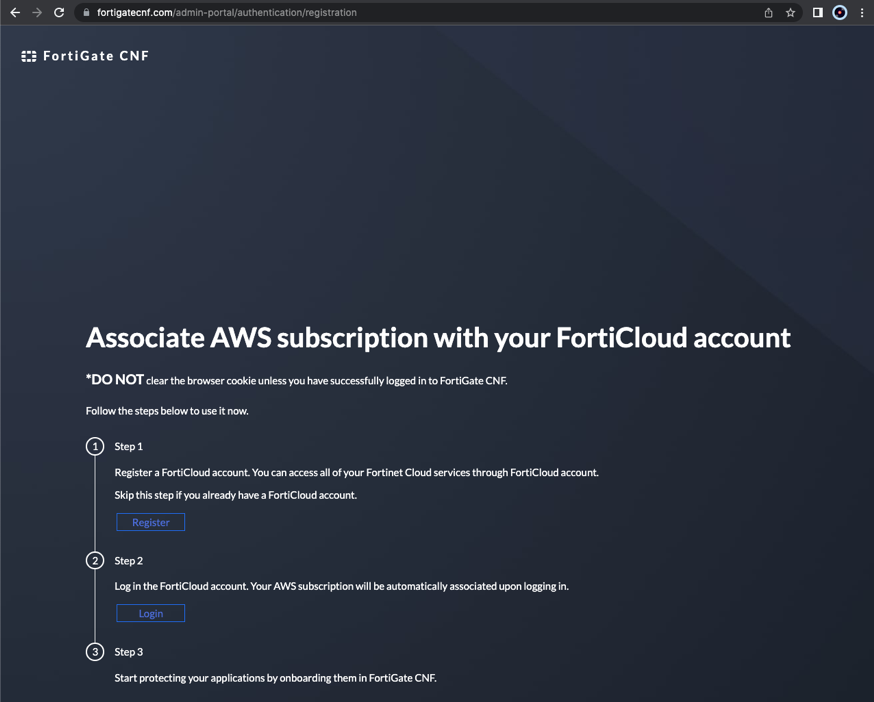
- You should see this page showing your information and that the subscription has been successfully applied to your FortiCloud account.
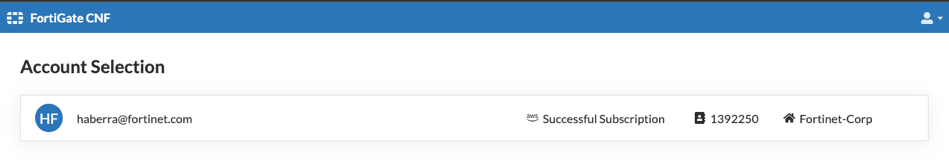
- Click on your account tile and you will now be on the dashboard of FortiGate CNF.
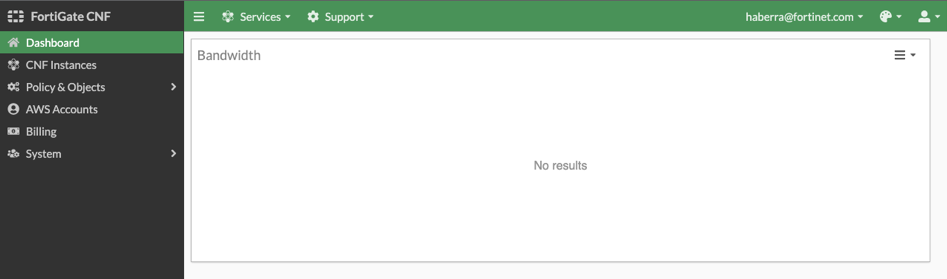
- This concludes this section.